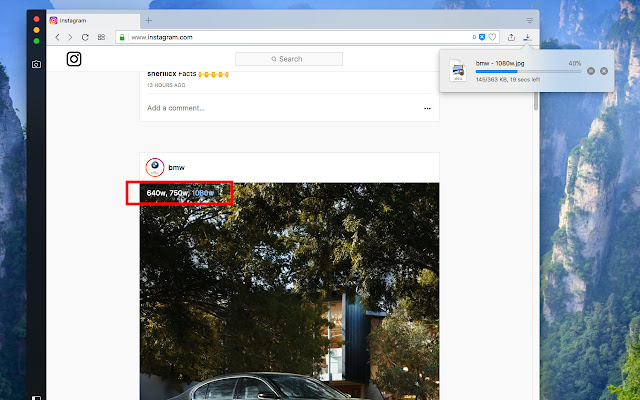Lenz Image Downloader in Chrome with OffiDocs
Ad
DESCRIPTION
With this tool, you can download high-quality images from Instagram pages.
To use the extension, open a new page on Instagram or reload an existing page.
The extension adds a new label to each image on the top left side of the images.
Each label indicates the current image quality.
By pressing each label, you will get the image on the default browser download's directory.
Features: Supports 150, 240, 320, 480, 640, 750, and 1080 pixel qualities.
Supports renaming each image to include page title.
Based on Manifest V3 (do not use any resource when the extension is not used).
Saves images in the well-known JPEG/JPG format.
Developer Notes: Unlike general-purpose image downloaders (such as Download All Images), this extension tries to grab the image links from HTML5's image "srcset" attribute.
This is the fastest method to find available image resources.
Additional Information:
- Offered by emano.waldeck
- Average rating : 3.71 stars (liked it)
- Developer This email address is being protected from spambots. You need JavaScript enabled to view it.
Lenz Image Downloader web extension integrated with the OffiDocs Chromium online