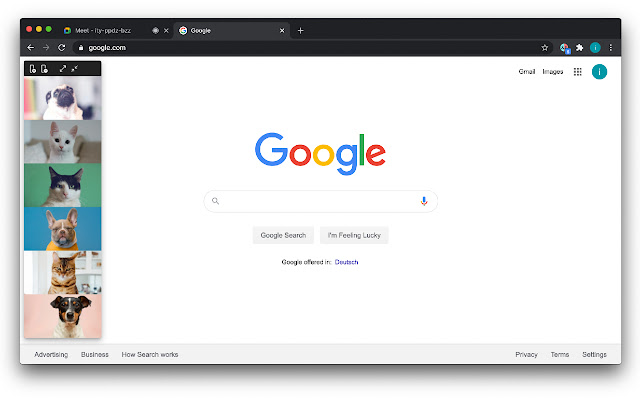Google Meet Portal in Chrome with OffiDocs
Ad
DESCRIPTION
Nonverbal communication is really important during a video call, and you might miss it when you look at another tab during a call.
Google Meet Portal allows to see the participants in the video call in other tabs (Picture-in-Picture / PiP).
Useful when taking notes during the meeting, presenting your window/tab, quickly checking something.
.
.
The portal can be customized to avoid interfering with the content of the page: - You can drag the portal to move it around the page.
- Use the menu buttons to adjust the dimensions of the video.
- Use the menu buttons to adjust the number of columns.
---- How to use: - Click on the extension's icon to enable it (it should become colored).
- Start a video call on Google Meet.
- Open a new tab (it should be in the same window) and go to any website you want.
You should be able to see the portal by now