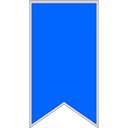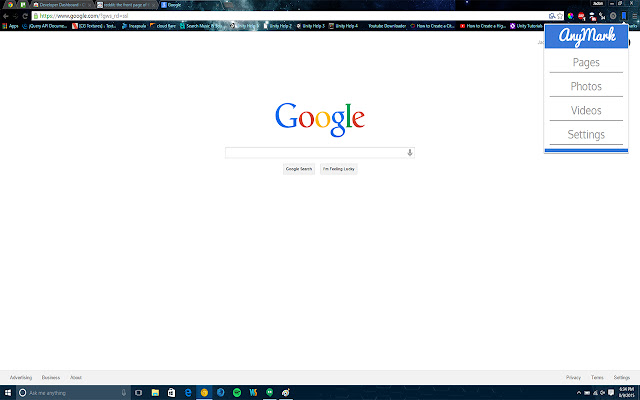AnyMark (alpha) in Chrome with OffiDocs
Ad
DESCRIPTION
0.1.6 UPDATE: Removed window confirms from extension as this caused the extension to break on Chrome for Mac OSX.
Also fixed blank bookmark being added on pressing cancel when naming the bookmark.
More updates and bug fixes to come! AnyMark gives you the ability to bookmark different types of media individually and provides a clean, simple interface for viewing them.
Currently Supported Media •Web pages •Images (including .
gif) •Video.
Incognito Only Bookmarks AnyMark also gives you the ability to bookmark certain media while in an incognito browsing window.
Anything bookmarked while in incognito stays in incognito and will not display while in a normal browsing window.
Drag and Drop Deletion Delete any bookmark by dragging it and dropping it into the header of the page.
Deep Six Deletion When using this feature (located in Settings – Storage – Deep Six), all bookmarks in a specified category will be purged from storage.
AnyMark was a proof of concept chrome extension and is not currently in development, but is available on GitHub for issue tracking and feature requests (https://github.
com/jleininger/anymark).
Please feel free to log issues or pull request new features you would like to see in the official extension.
Additional Information:
- Offered by Jadon Leininger
- Average rating : 0 stars (hated it)
AnyMark (alpha) web extension integrated with the OffiDocs Chromium online