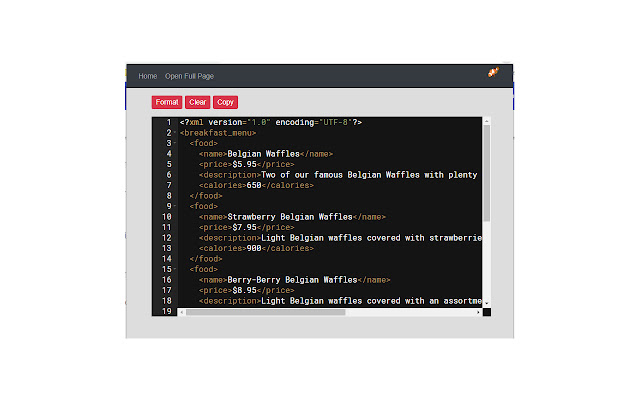XML Formatter in Chrome with OffiDocs
Ad
DESCRIPTION
This formatter lets you pretty print your XML.
Just paste your XML and then click the Format button.
You can also open a local XML file to format.
The formatter checks that your XML is well-formed.
If errors are found they are highlighted.
Hover over the error icons to see a description of the error.
Features: - select XML in a browser tab, right-click on the selected XML, and then choose "Format XML" from the menu.
This will open a new tab and format the XML you selected.
- download the result to an XML file - open local XML files for formatting - the current state is saved for your next session.
- provides links to other tools from LinangData from the More tools menu - It's free! Release Notes: - 1.0.4 - update to manifest v3
Additional Information:
- Offered by linangdata.com
- Average rating : 3.4 stars (it was okay)
- Developer This email address is being protected from spambots. You need JavaScript enabled to view it.
XML Formatter web extension integrated with the OffiDocs Chromium online