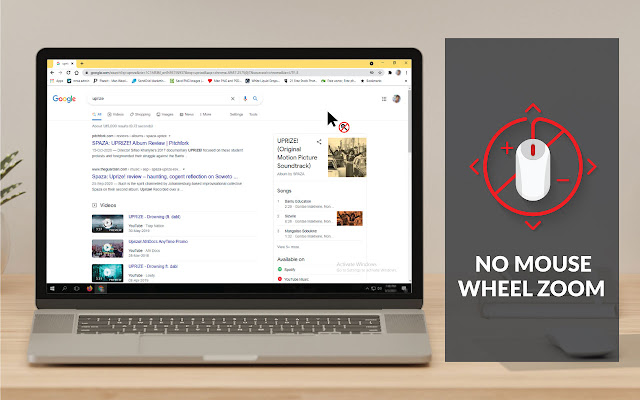No Mouse Wheel Zoom in Chrome with OffiDocs
Ad
DESCRIPTION
NoMouseWheelZoom ================ Installation Instructions 1. Install the extension 2. Go to extension settings.
Make sure that "allow access to file url's" is checked 3. Refresh Your tabs v 2.0.0 Changelog Fixed passive event listener issue This extension disables the annoying zoom shortcut Ctrl + Mousewheel.
People who heavily use the Control key for changing tabs, opening links in new Tabs etc, the sudden zooming/unzooming of the page gets very irritating.
This extension disables the shortcut in Chrome.
You can still use other extensions or settings for changing the zoom level.
Compatibility: It works only with Chrome.
It fails in the Chromium-browser.
Additional Information:
- Offered by bitbute.tech
- Average rating : 3.61 stars (liked it)
- Developer This email address is being protected from spambots. You need JavaScript enabled to view it.
No Mouse Wheel Zoom web extension integrated with the OffiDocs Chromium online