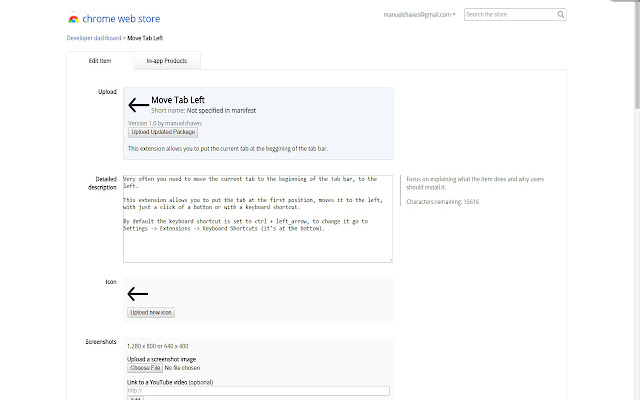Move Tab Left in Chrome with OffiDocs
Ad
DESCRIPTION
Very often you need to move the current tab to the beginning of the tab bar, to the left.
This extension allows you to put the tab at the first position, moves it to the left, with just a click of a button or with a keyboard shortcut.
By default the keyboard shortcut is set to ctrl + left_arrow, to change it go to Settings -> Extensions -> Keyboard Shortcuts (it's at the bottom).
Update V2: - Added context menus to put tab in first, second and third place.
So if you want to move the tab to the left to the second spot you can right click the extension icon and hit "2. Put in second place".
Additional Information:
- Offered by mp
- Average rating : 3 stars (it was okay)
- Developer This email address is being protected from spambots. You need JavaScript enabled to view it.
Move Tab Left web extension integrated with the OffiDocs Chromium online