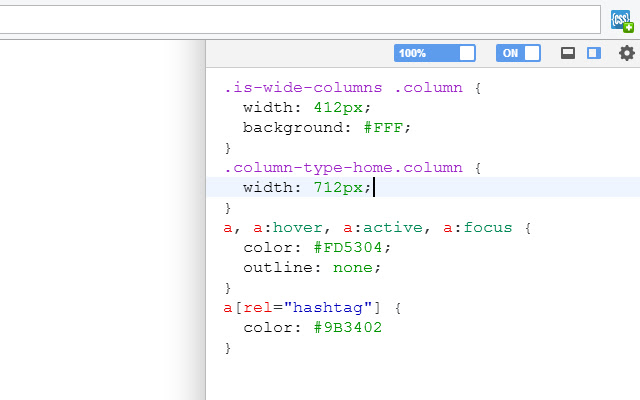User CSS in Chrome with OffiDocs
Ad
DESCRIPTION
Insert your custom CSS code to the current web site and you will see the changes immediately.
How to use: 1. Press the extension button to display the CSS editor.
2. Write your custom CSS.
3. Enjoy the result.
4. Press the extension button to hide the CSS editor.
Button shows a green indicator, when current web site has custom CSS.
The extension uses CodeMirror to highlight code and supports the Emmet toolkit.
Additional Information:
- Offered by dimox.name
- Average rating : 3.63 stars (liked it)
User CSS web extension integrated with the OffiDocs Chromium online