Linbox in Chrome with OffiDocs
Ad
DESCRIPTION
Switching between tabs and clicking through multiple message windows may be overwhelming and time-consuming which leads to the unorganized workflow and attention distraction.
Linbox is a solution to facilitate your communication processes across Linkedin™ and Gmail™ spaces so that you focus on what really matters and manage your time reasonably.
• Simple and easy to use It will take 30 seconds to set up an extension to your Chrome browser and get out most of it for your smooth conversations.
• Time-saving Without leaving your Inmail box, you save your time and prevent yourself from repetitive efforts to look for appropriate messages in your Linkedin™ Messenger.
• Multi-account You do not have to switch between windows to stay connected within multiple chats and see all your communications in one place.
• Secure We aim to protect your privacy so that Linbox saves your messages from cyber threats.
• Free The extension is 100% free.
Just sign up once and have your Linkedin™ and Gmail™ chats at your fingertips.
Additional Information:
- Offered by MeetAlfred.com
- Average rating : 0 stars (hated it)
- Developer This email address is being protected from spambots. You need JavaScript enabled to view it.
Linbox web extension integrated with the OffiDocs Chromium online


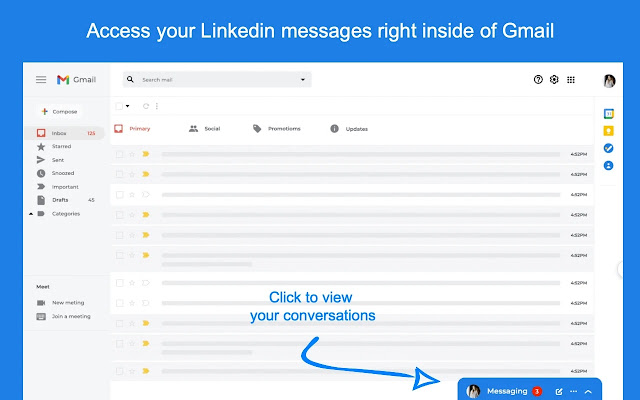







![Ice Snow Wallpaper New Tab Theme [Install] in Chrome with OffiDocs](/imageswebp/60_60_icesnowwallpapernewtabtheme[install].jpg.webp)





