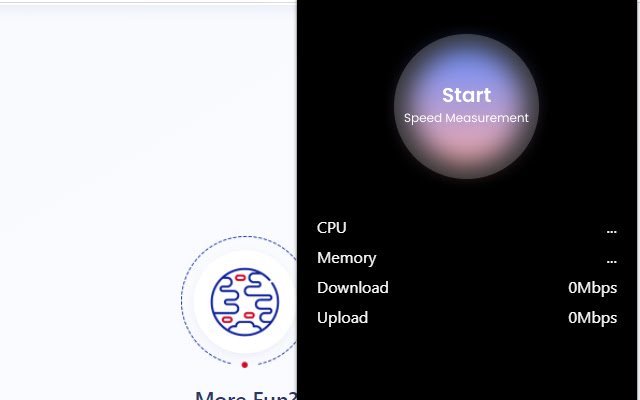Acadsoc Device Test in Chrome with OffiDocs
Ad
DESCRIPTION
Acadsoc Device Test allows registered users of Acadsoc to quickly check the computer network, CPU, and memory conditions.
How to use Acadsoc Device Test? 1. Please log in https://www.
acadsoc.
ph/ 2. Open the "Acadsoc Device Test" tool in the browser 3. Click the "Start Testing" button on the testing page and wait for the test results of your network equipment Contact us! We’d love to hear from you: web@acadsoc.
ph
Additional Information:
- Offered by cristina31909
- Average rating : 0 stars (hated it)
- Developer This email address is being protected from spambots. You need JavaScript enabled to view it.
Acadsoc Device Test web extension integrated with the OffiDocs Chromium online