Lectio modern in Chrome with OffiDocs
Ad
DESCRIPTION
Change the awful layout of Lectio to a more modern, colorful design like Lectio plus! Plus a bunch of awesome features - all made for making you day easier.
Best of all, you can enable each feature separately.
Feature requests and bug reports are welcome at: rla@movir.
dk Features include: * Modern UI * Separated awaiting and done assignments * Better overview of schedule * Custom background color or image * Search for school * Auto login * Hide profile picture * Hide surveys * Hide top row of schedule * Auto forward to your school Upcoming features: * Games in Lectio * Custom color for each subject Version changes: 1.8.1 Updated to work with Lectio update per June 2020 (Lectio changed several attributes on their platform) 1.8 Removed hotkey f to return to front page.
It caused trouble.
1.7 New option: Hide all surveys Made messages readable even if background makes them unreadable Made background image load much faster Remove profile picture completely Minor bug fixes 1.6.2 Hotfix of errors in background image 1.6 Remove the headers on schedule Fixed white corner on boxes Minor fixes in schedule 1.5 Separated awaiting and done assignments Fixed background bug 1.4 Custom background color or image Turn off the extension Explanation of School ID Hotkey "F" to main page Fixed login bug 1.3 Added auto forward.
Minor fixes.
Removed code made for test purposes.
1.2 Redesigned interface for the extension.
Fixed bug in auto login.
1.1 Fixed several issues.
Bug fixes.
Additional Information:
- Offered by Rasmus Lauridsen
- Average rating : 3 stars (it was okay)
- Developer Contact Developer
Lectio modern web extension integrated with the OffiDocs Chromium online


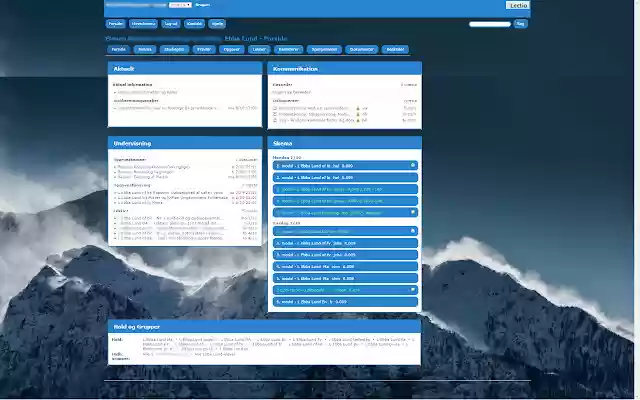







![Ice Snow Wallpaper New Tab Theme [Install] in Chrome with OffiDocs](/imageswebp/60_60_icesnowwallpapernewtabtheme[install].jpg.webp)





