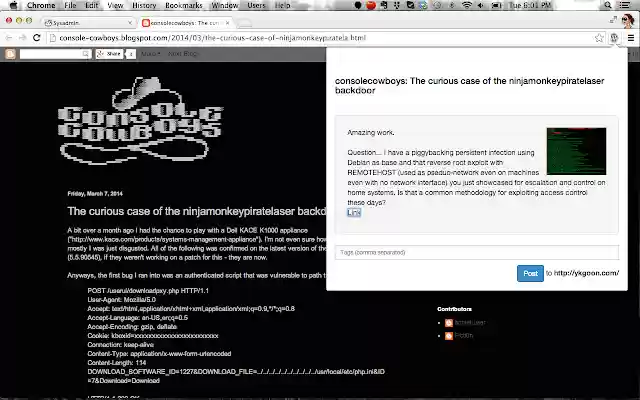Blish in Chrome with OffiDocs
Ad
DESCRIPTION
Publish your articles on WordPress in just two clicks! Fast, simple, and ultimately convenient.
That’s the Blish WordPress extension for Chrome.
This superb blogging tool allows you to publish your posts quickly wherever you are and whenever you want, right from your browser.
No need to log in repeatedly to your WordPress account to publish new posts.
With Blish, you can add content in as fast as two clicks.
Instead of tediously copying and pasting the article title, paragraphs and pictures one by one, you simply have to click on the W+ icon on the toolbar.
Then, review your content, and click “post.
” That’s it.
Only a few seconds, and your post will be instantly published! -- Settings -- Just enter your WordPress URL, username and password, and you’re good to go.
~~ WP version 3.8 and above ~~ This extension has been tested with Wordpress version 3.8. If you run a lower version of Wordpress, please consider upgrading (if only for security reason).
~~ XML-RPC Setup (WP 3.4 and below) ~~ For this extension to work, your Wordpress site must be enabled with remote publishing permission (http://codex.
wordpress.
org/XML-RPC_Support).
Please do have that setup before using this Share on WP extension.
Additional Information:
- Offered by Y.K. Goon
- Average rating : 3.13 stars (it was okay)
Blish web extension integrated with the OffiDocs Chromium online