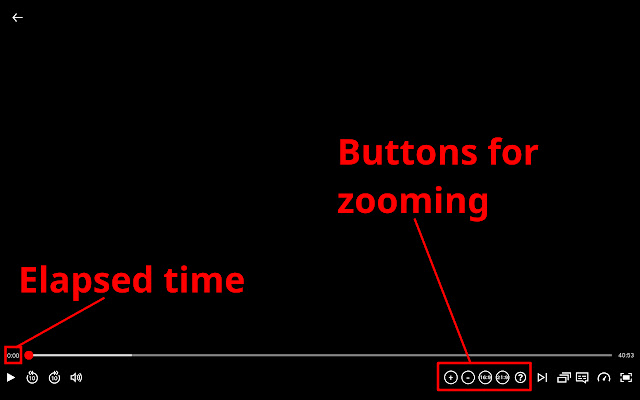Better Netflix in Chrome with OffiDocs
Ad
DESCRIPTION
"Better Netflix" adds the following features to Netflix: - Ultrawide display support (21:9 aspect ratio) [To 21:9: '.
', to 16:9: ','] - Zoom in and out of the video [Zoom in: '+', zoom out: '-'] - Show the elapsed time of the video - Disable mouse movement [Disable: 'd', enable: 'e' or 'Esc'] - Statistics [Toggle: 'q'] - Use the mouse wheel to change the volume - Button to pick a random video of the Netflix list - Buttons to search for movies or series on IMDb - Toggle english subtitles [Toggle: 'v'] (Currently only for english or german Netflix.
The language for your Netflix profile can be configured at the "Manage Profiles"-page) - Button to enable picture in picture mode - Automatically skip intros "Better Netflix" provides the keyboard shortcuts specified in [ ]-brackets of the list above.
Use the h button on a video page to show a help message with available keyboard shortcuts.
"Better Netflix" does not collect your data and is completely free and open source.
Source code: https://gitlab.
com/konstantin-mueller/better-netflix If you would like to support the development of this extension: https://paypal.
me/betternetflix
Additional Information:
- Offered by Konstantin MĂĽller
- Average rating : 4 stars (liked it)
- Developer This email address is being protected from spambots. You need JavaScript enabled to view it.
Better Netflix web extension integrated with the OffiDocs Chromium online