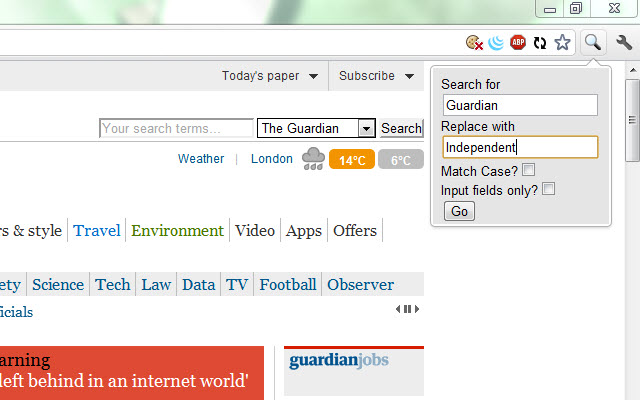Search and Replace in Chrome with OffiDocs
Ad
DESCRIPTION
---------------------------------------------------------PLEASE NOTE--------------------------------------------------------- 1. Refresh the page or restart chrome before using.
2. The popup will not stay open if you click elsewhere.
This is a feature of Chrome.
3. Search and replace terms are remembered between popup closing and opening for the current tab only.
4. `Match Case`, `Regular expressions`, `input fields only` currently not supported in Gmail.
5. Please read the Help page if you are having issues or ask for support.
This extension allows you to search for text anywhere on the page and replace it with different text.
The search can take case into consideration and can be limited to input fields only.
It could be used to quickly correct a form where the wrong information has been entered multiple times You can also search using regular expressions.
For example, searching for one(one|two) will match either "oneone" or "onetwo".
The match that was caught by the parentheses can then be referenced in the replace field as $1. So if we had the text "onetwo", search for one(one|two), and replace with $1, the result is "two" as this is what was matched in the parentheses ().
.
View a video of it in action here: http://www.
youtube.
com/watch?v=tf0D8RUdwkI
Additional Information:
- Offered by Chris Taylor
- Average rating : 3.17 stars (it was okay)
- Developer Contact Developer
Search and Replace web extension integrated with the OffiDocs Chromium online