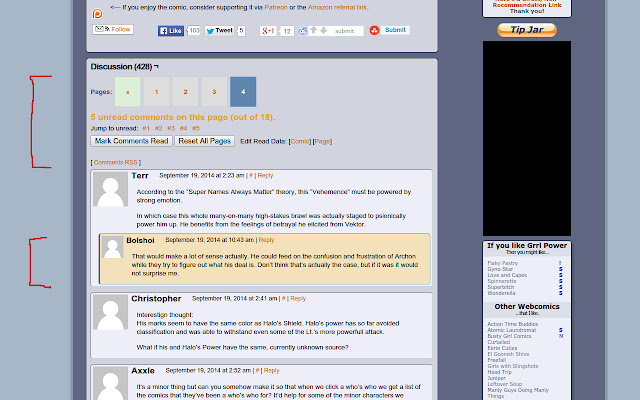Grrl Power Comment Highlighter in Chrome with OffiDocs
Ad
DESCRIPTION
Highlights comments made since your last visit on the grrlpowercomic.
com comment pages.
Helpful for following the discussion as it happens.
===== Usage ===== At the top and bottom of each comment page, a controls bar is added.
The first time you visit a comic page with the extension installed, it will not highlight any comments, but it will store the current time.
The next time you go back to the page, any comments made since your last visit will be considered "unread" and highlighted in yellow.
If there are less than 10 unread comments, then 'jump'/'anchor' links are also added, to get to the buried replies quickly.
When you are done reading the new comments, click the "Mark Comments Read" button at the bottom (or top), and the stored time will be updated for next time.
(This also clears the highlights.
) You can also click the "Reset All Pages", which will do the same thing for all of the comment pages for that comic at once.
If you click on "Edit Read Data", you can edit the stored dates if it's not doing quite what you want.
WARNING: The displayed value, and expected input, is in LOCAL time.
The timestamp displayed next to each comment is in SERVER time (UTC-0500).
Keep this in mind if you get unexpected results.
===== Changelog ===== 0.4.11 - Re-fixed it in Chrome :/ 0.4.10 - Fixed the script under Firefox/Greasemonkey.
0.4.8 - Added dynamic loading of other comment pages, behind a feature flag.
Check the JS console for how to enable.
0.4.7 - Added disable condition for if the script ever gets put on the webpage itself.
Prior - See https://github.
com/riking/userscripts/commits/master/ ===== Editing ===== Follow these instructions if you don't have trust in me / the chrome web store, or want to make your own edits to the script.
Source is available here: https://github.
com/riking/userscripts/blob/master/grrlpowercomic/commentHighlight.
user.
js 1. Go to the GitHub link above, and click "Raw".
2. You will see a bar: "Apps, extensions, and user scripts cannot be added from this website.
" Click OK, and it will download.
3. At this point, open the script in your downloads folder for inspection / editing.
4. Open chrome://extensions 5. Drag the commentHighlight.
user.
js file anywhere on the page You should now be running your edited version.
(Make sure to disable the extension if you do this! You should only have 1 running at a time.
) ===== Logo Credits ===== The Grrl Power logo, name, and artwork is Copyright© Grrl Power: http://grrlpowercomic.
com/ The speech bubble is from Font Awesome, and is used under the SIL Open Font License Version 1.1: http://fontawesome.
io/icon/comments-o/ The Droid Sans font is used under the Apache License Version 2.0: https://www.
google.
com/fonts/specimen/Droid+Sans The horrible composition is made by me and me alone.
A .
xcf file (GIMP) is available with the source.
===== Privacy ===== This extension does not collect any of your data or send any of your data over the network.
Additional Information:
- Offered by riking
- Average rating : 5 stars (loved it)
- Developer This email address is being protected from spambots. You need JavaScript enabled to view it.
Grrl Power Comment Highlighter web extension integrated with the OffiDocs Chromium online