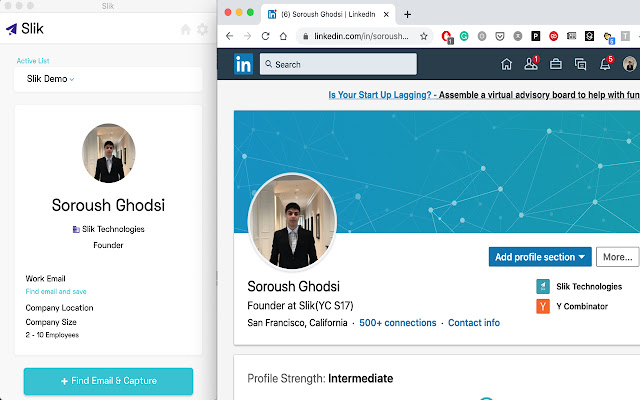Slik Prospector in Chrome with OffiDocs
Ad
DESCRIPTION
Find anyone's email on their LinkedIn page.
Go to https://www.
slik.
ai to get 20 free credits a month.
HOW DOES IT WORK? ------------------------------------------------------------ 1. Install the chrome extension 2. Go to a LinkedIn profile(example - https://www.
linkedin.
com/in/soroush-ghodsi-486211a7/) 3. Press the blue paper airplane button in the top right chrome extension bar 4. Save the profile and email address to your dashboard(https://app.
slik.
ai/) - All leads saved to your dashboard(https://app.
slik.
ai/) have an email deliverability score from 0 to 100. - Export leads from your dashboard to a CSV.
- 20 free credits a month ✓ Lead Data ------------------------------------------------------------ - Name - Title - Company name - Email address - LinkedIn profile URL - City and state - Company size and employee count - Email deliverability score ✓ Spare countless hours by saving email addresses and prospects from LinkedIn using Slik.
✓ Make sure your emails get delivered, without being charged for invalid emails; the email verification score will make your emails bounce free.
Slik ensures that you have more: ------------------------------------------------------------ ✔ Accurate information ✔ Productivity ✔ Business opportunities ✔ Time Used by salespeople, marketers, recruiters, founders and hustlers at Slack, DocuSign, Workday, Okta, Dropbox and thousand of other companies.
WEBSITE: https://www.
slik.
ai/ PRICING: https://www.
slik.
ai/#pricing FAQ: https://www.
slik.
ai/#FAQ For questions email support@slik.
ai.
Additional Information:
- Offered by slik.ai
- Average rating : 3.8 stars (liked it)
- Developer This email address is being protected from spambots. You need JavaScript enabled to view it.
Slik Prospector web extension integrated with the OffiDocs Chromium online