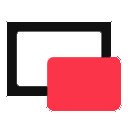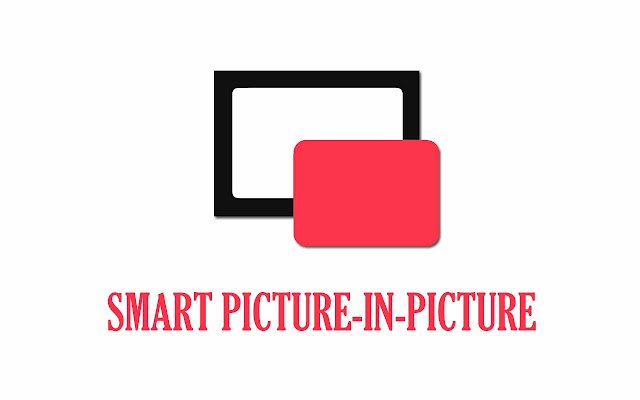Smart Picture in Picture Extension in Chrome with OffiDocs
Ad
DESCRIPTION
This extension allows you to watch any video in a floating window (Picture-in-Picture View) outside the browser window.
One of the best floating window extensions that enable the Picture-in-Picture mode.
Float videos on top of any other application or website while surfing on the web.
You can work and watch movies or videos together in a pop-up window.
Features : * Play any video in a floating pop-up window.
* Resize picture-in-picture window * All video formats supported.
How to use: 1. Install the extension 2. Pin the extension in the toolbar 3. Open any video website like Youtube and play the desired video 4. To enable Picture-in-Picture mode, click the toolbar icon, and the mini floating play will appear.
Additional Information:
- Offered by Helpful Extensions
- Average rating : 5 stars (loved it)
- Developer This email address is being protected from spambots. You need JavaScript enabled to view it.
Smart Picture in Picture Extension web extension integrated with the OffiDocs Chromium online