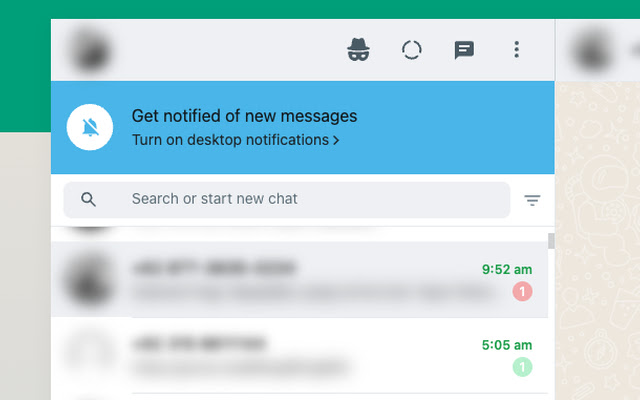Turn Off WhatsApp Read Receipts in Chrome with OffiDocs
Ad
DESCRIPTION
Be invisible on WhatsApp™ Web by disabling read receipts and presence updates See other people's read receipts, but never send yours.
Freely explore any chat thread without making it read.
And additionally, nobody knows you're online.
FEATURES -------- + Adds a new menu in WhatsApp™ Web that lets you toggle on and off the sending of: - Read receipts for messages (two blue ticks mark) - "Last Seen" updates (presence) + Works for groups + Works for statuses/stories + Keeps deleted messages and restores them later + Lets you set a safety timeout that allows you to automatically send the read receipts after a certain time from opening the message.
During this time you are given a cancel button, which prevents the receipt from being sent.
+ When read receipts are blocked, the unread messages counteres show up transperent, and when you read them they turn red.
This helps to tell when you are in invisible mode and it is safe to click on chats.
+ If you want to mark a spesific chat as read anyway, you can open the sub-menu of it and choose "mark as read".
A warning will show up and when you confirm, a read receipt will be sent.
———————————————————— LEGAL ———————————————————— WhatsApp is a trademark of WhatsApp Inc.
, registered in the U.
S.
and other countries.
This extension has no relationship to WhatsApp or WhatsApp Inc.
Additional Information:
- Offered by wigintonmelissa61
- Average rating : 4.6 stars (loved it)
- Developer This email address is being protected from spambots. You need JavaScript enabled to view it.
Turn Off WhatsApp Read Receipts web extension integrated with the OffiDocs Chromium online