Edoms.com Domain Click Copy in Chrome with OffiDocs
Ad
DESCRIPTION
As a domainer I was frustrated how much of my time I waste just selecting domains names on the web, before or after I put them in a tool to analyze.
Copy and paste gets much faster with this extension that I have used in the past 5 months myself before publishing.
After a domain is successfully copied, a thin blue line around it marks the fact that you're ready to paste it elsewhere (see screenshot).
As a nice side effect it also copies emails and subdomains/hosts (including name servers).
By default it works with right click only to copy but you can use the Options to change to Ctrl + click, Shift + Click or Alt + click.
Feedback is welcome at infо [at] edoms.
com Kalin Karakehayov (manages a portfolio of 50,000 domain names for https://edoms.
com)
Additional Information:
- Offered by Edoms.com
- Average rating : 5 stars (loved it)
- Developer This email address is being protected from spambots. You need JavaScript enabled to view it.
Edoms.com Domain Click Copy web extension integrated with the OffiDocs Chromium online