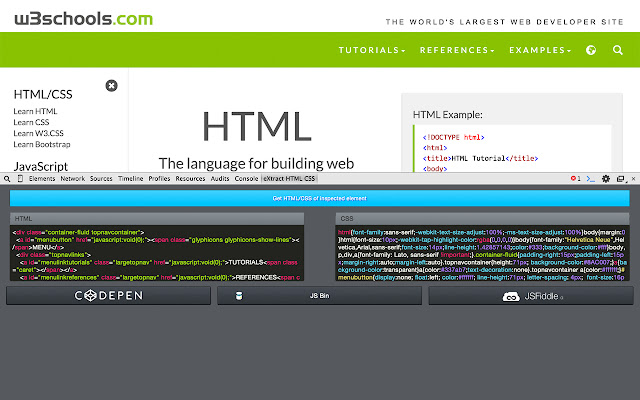eXtract Snippet in Chrome with OffiDocs
Ad
DESCRIPTION
eXtract Snippet may be used to easily extract the HTML & CSS code for any snippet over any website.
Extract HTML/CSS snippets from websites in the following way.
Install "eXtract Snippet"=> Inspect an element using chrome's developer tools 'inspect element'.
Within the developer tools you should also see a panel named "eXtract HTML CSS".
Click on to the "eXtract HTML CSS" panel and further click onto the "Get HTML/CSS of inspected element" button withing the panel.
Please be patient while the eXtractor filters only the relevant CSS and pulls out the HTML CODE for the inspected snippet.
Smaller snippets may get done quickly, bigger snippets may take a while.
The final extracted code is a close match to the actual snippet onto the site and can be previewed onto "codepen", "jsfiddle" or "JSbin" by simply clicking on to the buttons below the eXtracted code.
Kindly note that media queries are extracted in version 1.4 , but has been duplicated for each selector within the same media rule.
1.4 comes with an update of extracting HTML & CSS from iframes too.
Additional Information:
- Offered by Melwyn Pawar
- Average rating : 3 stars (it was okay)
eXtract Snippet web extension integrated with the OffiDocs Chromium online