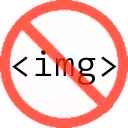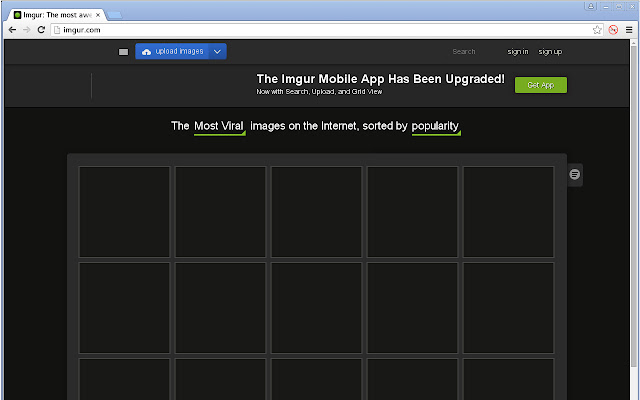Image Blocker EX+ 9000 in Chrome with OffiDocs
Ad
DESCRIPTION
Prevent almost all images from downloading.
Prevent the rest from being shown.
The toolbar button can disable permanently or temporarily.
By default it is temporary.
Supports domain whitelisting and blacklisting.
Pages on whitelisted domains will show images even if Image Blocker EX+ 9000 is enabled.
Pages on blacklisted domains won't show images even if Image Blocker EX+ 9000 is disabled.
Pages without images may appear mangled; this is an unavoidable side-effect of not downloading the image.
Some pages will declare the size of images, and then the browser can lay out the page properly even if the image is missing, but this isn't very common.
Additional Information:
- Offered by Steve McKay
- Average rating : 3.85 stars (liked it)
- Developer This email address is being protected from spambots. You need JavaScript enabled to view it.
Image Blocker EX+ 9000 web extension integrated with the OffiDocs Chromium online