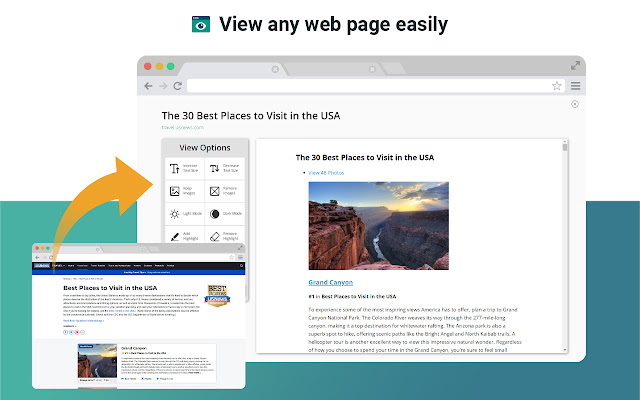Easy View in Chrome with OffiDocs
Ad
DESCRIPTION
View Web pages in reader friendly format.
Once page is opened in reader format you can use the tools on the page to adjust fint size, dark/light mode for focussed reading.
This extension allows you to open Web pages in Readability format for easy reading.
How to use Easy View Extension 1. Install the Easy View extension for Chrome.
2. Pin the extension for quick access.
3. Click on the extension icon to open active page in Reader Friendly Format By installing this extension, you agree to the Terms of Service (https://easyview.
app/terms-of-service/) and Privacy Policy (https://easyview.
app/privacy-policy/)
Additional Information:
- Offered by easyviewpro
- Average rating : 0 stars (hated it)
- Developer This email address is being protected from spambots. You need JavaScript enabled to view it.
Easy View web extension integrated with the OffiDocs Chromium online