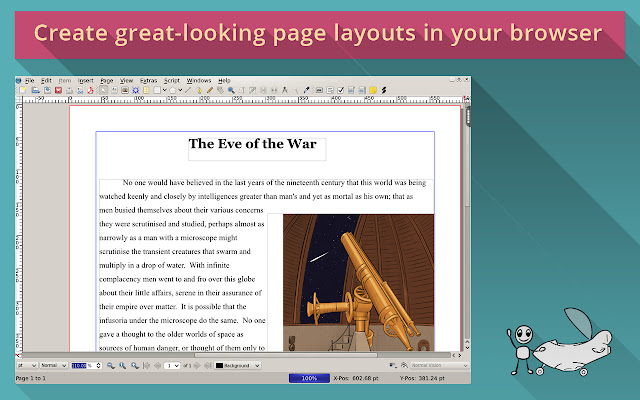Scribus on rollApp in Chrome with OffiDocs
Ad
DESCRIPTION
Scribus is just one of more than 230 applications available in the cloud on rollApp.
Check out the full list at https://www.
rollapp.
com/apps.
PLEASE NOTE: - Working with files requires creating account with rollApp and connecting cloud storage (Google Drive, Dropbox, OneDrive or Box) - Free rollApp account allows to access your files in read-only mode.
Please, subscribe for rollApp Premium to be able to save files Scribus is publishing application with a broad set of page layout features, comparable to leading non-free applications such as Adobe PageMaker and PagePlus.
Scribus is designed for flexible layout and typesetting and the ability to prepare files for professional quality image setting equipment.
It can also create animated and interactive PDF presentations and forms.
Example uses include writing small newspapers, brochures, newsletters, posters and books.
Scribus supports most major image formats including scalable vector graphics (SVG).
Professional type/image setting features include CMYK colors and ICC color management.
It has a built-in scripting engine using Python.
Printing is achieved using its own internal level 3 PostScript driver, including support for font embedding and sub-setting with TrueType, Type 1 and OpenType fonts.
The internal driver supports full Level 2 PostScript constructs and a large subset of Level 3 constructs.
PDF support includes transparency, encryption and a large set of the PDF 1.4 spec as well as PDF/X3, including interactive PDFs form fields, annotations and bookmarks.
While PDF export is very good, it is not currently able to import/edit PDF files, and PDFs exported from Scribus 1.3.3.x and earlier are not searchable in Acrobat Reader if the fonts were outlined/subsetted as vector objects.
The file format, called SLA, is based on XML.
Text can be imported from OpenDocument text documents, as well as OpenOffice.
org Writer, Microsoft Word and HTML formats (although some limitations apply).
Additional Information:
- Offered by www.rollapp.com
- Average rating : 2 stars (disliked it)
Scribus on rollApp web extension integrated with the OffiDocs Chromium online