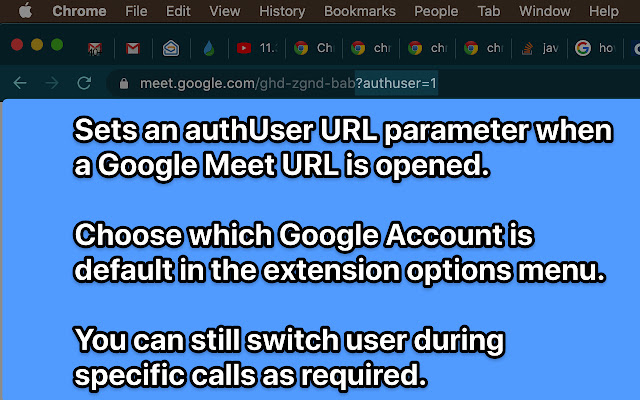Google Meet Default Account in Chrome with OffiDocs
Ad
DESCRIPTION
When you work with multiple Google accounts, one small annoyance is having to switch to the correct account every time you open a Google Meet URL.
This extension lets you pick a default Google account specifically for Google Meet, whether or not that is the primary Google account you are logged in to.
That allows you to have your personal account as the default account in your browser, but always open Google Meet links with your work account.
Using 'force mode', you can choose whether the extension should always override the set authUser.
This is useful if you never use Google Meet in your personal account Using the 'hide AuthUser after redirect' option, you can set the extension up to remove your authUser parameter once the meeting is loaded with your correct user.
This is useful for copying & pasting the link to invite others to join, without including your authUser parameter, which won't always be the same one for others.
Free and open source: https://github.
com/lesiki/google-meet-default-account
Additional Information:
- Offered by sitati.kituyi
- Average rating : 4.38 stars (liked it)
- Developer This email address is being protected from spambots. You need JavaScript enabled to view it.
Google Meet Default Account web extension integrated with the OffiDocs Chromium online