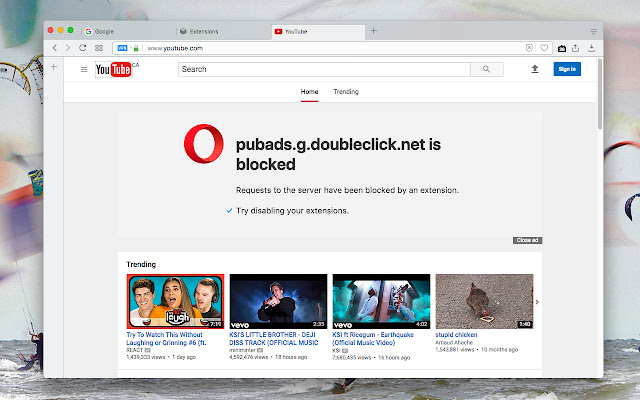Host AdBlocker in Chrome with OffiDocs
Ad
DESCRIPTION
The "Host AdBlocker" is an ad-blocking extension that uses host matching instead of RegExp matching to increase blocking performance and reduce memory footprint.
How it works: This extension installs a static hostname list to the incoming filter to block advertisement, tracker, and analytic sources.
If a hostname matches, the request gets blocked.
If not, the request gets processed as usual.
Extensions like "uBlock Origin" or "AdBlock Plus" use the RegExp matching method.
Although this method is more powerful, it is computationally expensive.
Features: 1. You can extend the default filtering list by adding your custom domain names in the backlist hostnames on the options page.
2. To completely ignore a hostname, add it to the whitelist 3. This extension runs on manifest v3. This means that blocking performance is native.
4. You can toggle the extension on and off with a single click on the action button.
Default hostnames are collected from these lists: 1. https://adaway.
org/hosts.
txt 2. https://pgl.
yoyo.
org/adservers/serverlist.
php?hostformat=hosts&showintro=0&mimetype=plaintext Extra hostname rules: 1. https://oisd.
nl/ 2. https://energized.
pro/
Additional Information:
- Offered by rynu.smith
- Average rating : 4.38 stars (liked it)
- Developer This email address is being protected from spambots. You need JavaScript enabled to view it.
Host AdBlocker web extension integrated with the OffiDocs Chromium online