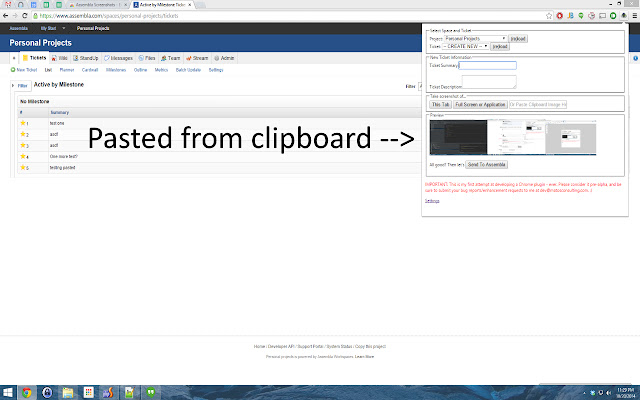Assembla Screenshots in Chrome with OffiDocs
Ad
DESCRIPTION
Takes a screenshot of the current tab, a particular application or a particular screen and attach it to a new or existing Assembla ticket.
Even allows you to paste an image from the clipboard! Note: This is my first chrome extension ever - please bear with me as I improve this app! This extension is developed by a third party and is not affiliated with Assembla in any way.
Permissions details: * "Read and change your data on api.
assembla.
com" - because I need to talk to the Assembla API.
* "Read your browsing history" - not an accurate description, but it means that I'm able to capture details about your tabs (only used to grab a screenshot.
) * "Capture content of your screen" - well.
.
.
that's the purpose of this extension, right? :) Note: For this first version, you will need to go to Assembla and retrieve your API key and secret.
Future versions will implement oAuth.
Known Issues / Future Improvements: * Will be switching to oAuth for API Access * Currently only displays Active tickets assigned to you.
* Ticket list order is erratic - will change to type-ahead search in the future.
Additional Information:
- Offered by Marcus Matos
- Average rating : 3.5 stars (liked it)
Assembla Screenshots web extension integrated with the OffiDocs Chromium online