CrankLink in Chrome with OffiDocs
Ad
DESCRIPTION
One-click send LinkedIn profile data to your Crank CRM account.
Sign-in to Crank CRM > Settings > Integrations > LinkedIn Grab your API key and pop it in Visit a LinkedIn connection or your own profile, open the extension and click "Add to Crank CRM"
Additional Information:
- Offered by Crank CRM
- Average rating : 0 stars (hated it)
- Developer Contact Developer
CrankLink web extension integrated with the OffiDocs Chromium online


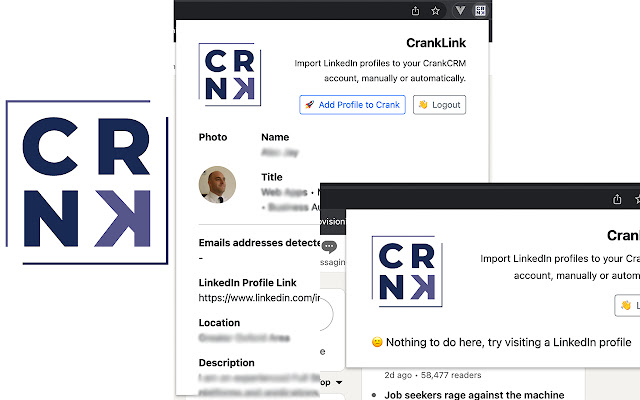












![Among Us on PC Laptop [New Tab Theme] in Chrome with OffiDocs](/imageswebp/60_60_amongusonpclaptop[newtabtheme].jpg.webp)
