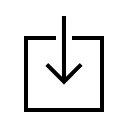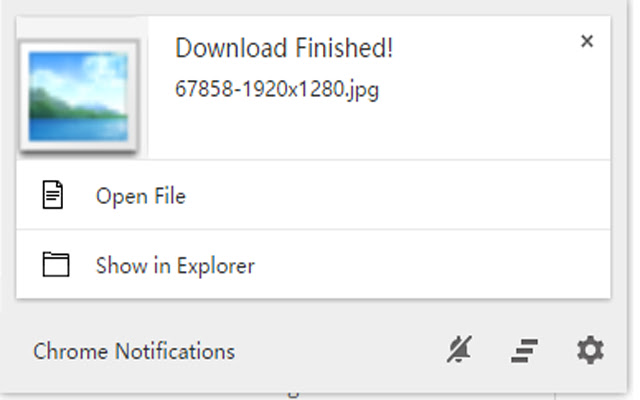Download Notifier in Chrome with OffiDocs
Ad
DESCRIPTION
It's now open-sourced.
https://github.
com/ehaagwlke/download-notifier ********** V0.0.5 I get the time to make the 'play a sound when download finished' feature configurable.
And you also can decide whether the default download shelf should display or not (though I prefer NOT).
Another change is, there will be more than one notification card displayed.
All things now could be configured via options page.
********** V0.0.4 Here comes three new things: 1. The "Open" button now can be used 2. While one download finished, it would play a sound (not configurable for now) 3. The icon would be visible even if you are using a pure black theme and one more thing (might be buggy): - sometimes Chrome thought the file downloaded would be harmful, once this happened, this extension will prompt to ask for your confirmation, and this will be done on the chrome://downloads page.
And, this feature might be buggy, if you encounter any problem, contact or email me.
Thank you.
********** This extension does two things: 1. Disabled the download shelf.
Yes, I personally do not like it.
So when I get the change, I just disabled it.
You will get a badge while something is downloading.
Sorry no progress bar available for now.
2. Display a desktop notification when your downloading finished, and you could find it by one simple click.
TODO(May be implemented in future, may not): 1. An animated browser action icon which could show the downloading progress 2. A "OPEN" button on the notification card -- depends on whether Google would allow me to do so.
[V0.0.4 added] 3. A popup shows all the downloads -- actually it was almost there, if there had not been some annoying bugs.
Additional Information:
- Offered by ehaagwlke
- Average rating : 4.03 stars (liked it)
- Developer This email address is being protected from spambots. You need JavaScript enabled to view it.
Download Notifier web extension integrated with the OffiDocs Chromium online