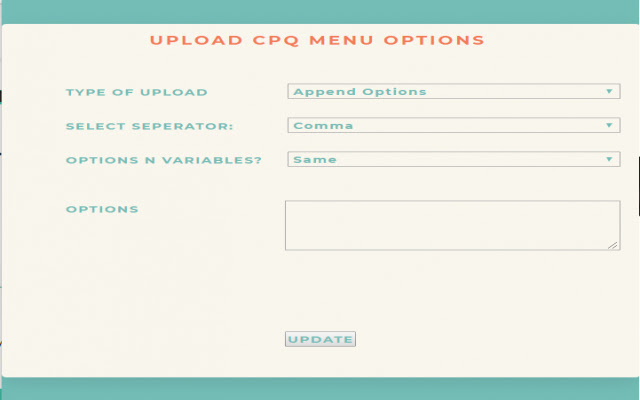CPQ Menu Loader in Chrome with OffiDocs
Ad
DESCRIPTION
This extension allows OCPQ developer to upload Menu Option values using single click!!! Upload CPQ Menu Options using “CPQ Menu Loader” extension.
Works with any Oracle Big machines site.
More important, this lets you upload the options directly by Copying Options Excel and Pasting it.
Ezzzz.
.
.
This Extension lets you below operations on Menu Attribute: 1) Reset and Update New Options 2) Append New Options to the existing Values.
3) Allows entering both Options and Variables even if they are different.
4) Allows two separators, NewLine Char [ Enter Key or Excel cell] and Comma as Separator between values.
This how we upload the Menu Options: Navigate to Menu Attribute in Oracle CPQ [ Bigmachies], click the Extension and ready to go! From Excel: 1) Copy the required cells from Excel sheet a.
Choose Type of Upload – Whether Needs to be Appended or Reset.
b.
Select Separator as “NewLine Char” c.
Paste it in the Options Text Area -> Update.
Update Directly: Even if we have fewer options to update, This extension, still reduces the pain to enter the Options, Variables and Click Enter for each value.
By using above extension, you can just type all the values in “Options” text area and click on Update.
Additional Information:
- Offered by Nanda Kishore
- Average rating : 0 stars (hated it)
- Developer Contact Developer
CPQ Menu Loader web extension integrated with the OffiDocs Chromium online