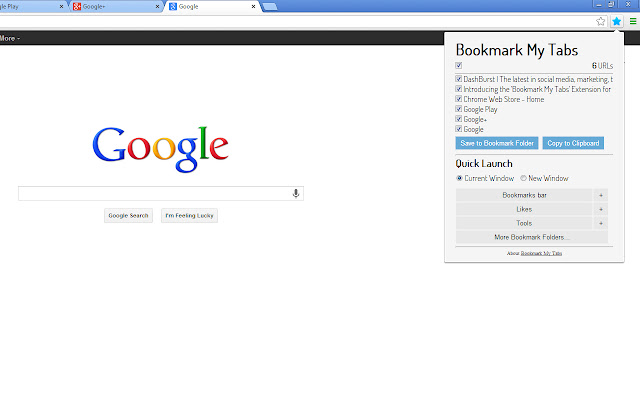Bookmark My Tabs in Chrome with OffiDocs
Ad
DESCRIPTION
Bookmark your favorite tab groups, improve your browser's performance, and avoid the Too Many Tabs Open syndrome.
Have you ever been slowed down by a ridiculous number of open tabs? Bookmark My Tabs lets you save, organize and share all your open tabs into groups that can be reopened when you need them.
Save your work for later, and quickly reopen your tabs with just one click! Features - Save all your tabs (or selected ones) to a bookmark folder - Copy all selected URLs to the clipboard - Launch any bookmark folder with one click - Organize and explore all your bookmarks and links Options - Customize the extension by hiding the Bookmark or Quick Launch Section - Configure up to 6 bookmark buttons to display by default for one-click tab launch - Choose to save all open tabs, only the highlighted tab or none by default - Select Quick Launch to open a tab group in the current window or a new one Developed by DashBurst
Additional Information:
- Offered by dashburst.com
- Average rating : 4.38 stars (liked it)
Bookmark My Tabs web extension integrated with the OffiDocs Chromium online