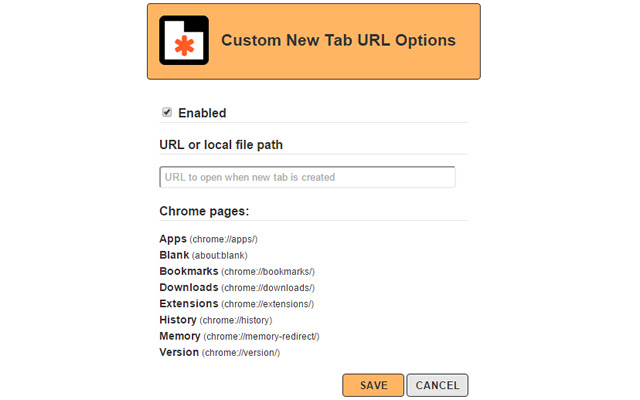Custom New Tab URL in Chrome with OffiDocs
Ad
DESCRIPTION
Chrome doesn't allow you to configure a new tab URL.
It always opens its New Tab Page with a search bar and some browsing history.
With this extension, you can use the options page to store a link to a page or even a path to a local file that will be loaded when a new tab is created.
It is very lightweight and easy to use! ------------------------------- Permissions Explained ------------------------------- ------------------------------- Bookmarks and favicon: ------------------------------- When the extension is disabled from the options page, the new tab page is replaced by a default page which displays all bookmarks (and their respective favicons) that are in the Bookmarks Bar.
Additional Information:
- Offered by publisher
- Average rating : 4.53 stars (loved it)
- Developer Contact Developer
Custom New Tab URL web extension integrated with the OffiDocs Chromium online