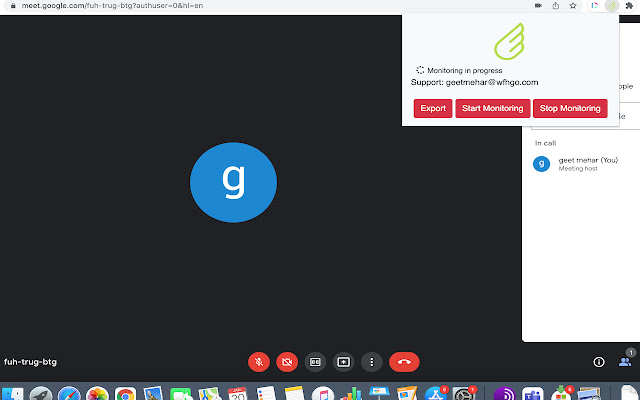Attendance Monitor For Online Classes in Chrome with OffiDocs
Ad
DESCRIPTION
Google meet attendance monitor to help meeting organisers know when someone joins the meeting and when someone leaves the meeting.
You can export the file which contains list of members who attended the meeting, when they joined the meeting and when they left the meeting.
This software is useful to teachers for getting attendance report.
This software is useful to schools for getting attendance report.
Do your team members run the online meeting in background while doing other work? This extension will add active status to your meeting members.
This extension helps manager see team members who are active in the meeting and who are not active or doing some other work while running the meeting in the background.
How to use? 1. Install the extension and sign up with your email id.
2. While you are on meeting page, open the extension and click on "Start".
3. This will start attendance monitoring.
4. Whenever, you want to stop monitoring.
Click on "Stop".
5. The attendance report of meeting can be downloaded by clicking on "Export" button.
Attendance monitor for online class.
Get attendance report for google meet.
Online class attendance report.
Google meet attendance report.
Automatic student attendance for google meet.
Automatic student attendance for online class.
Additional Information:
- Offered by wfhgo.com
- Average rating : 5 stars (loved it)
- Developer This email address is being protected from spambots. You need JavaScript enabled to view it.
Attendance Monitor For Online Classes web extension integrated with the OffiDocs Chromium online