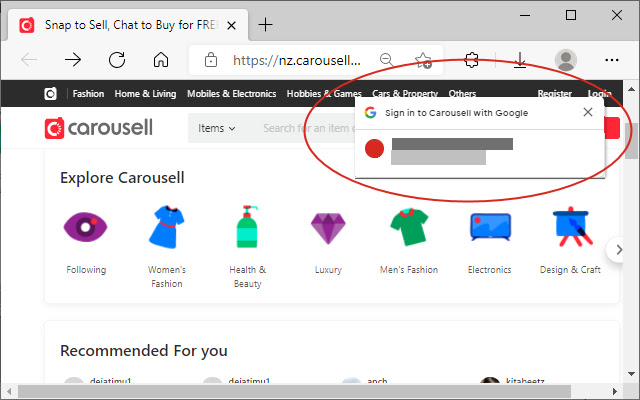Hide G Sign In in Chrome with OffiDocs
Ad
DESCRIPTION
This extension hides the "Google Sign In" box on all webpages so that it doesn't cover up vital screen space.
By default all websites (except websites on the Google domain) will have their box hidden.
To add a website's domain to the whitelist, click on the toolbar icon when on the website.
Note: to prevent interference with the rest of the website, this extension will actually pause loading the "Google Sign In" code.
It will resume when you click the toolbar icon or if it was previously added to the whitelist.
For your privacy, this extension uses "declarativeNetRequest" so that this extension cannot read your personal data.
Additional Information:
- Offered by em_te
- Average rating : 0 stars (hated it)
- Developer This email address is being protected from spambots. You need JavaScript enabled to view it.
Hide G Sign In web extension integrated with the OffiDocs Chromium online