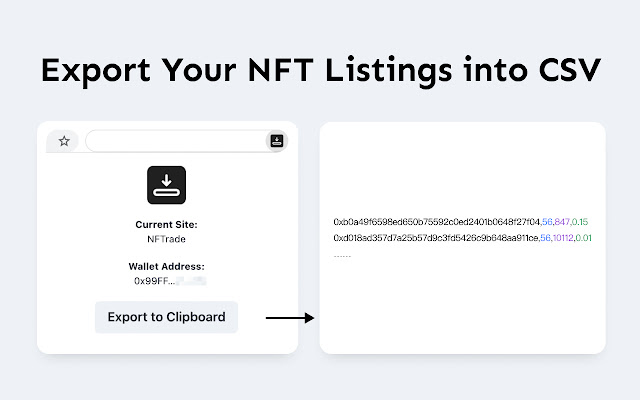Export My NFT Listings in Chrome with OffiDocs
Ad
DESCRIPTION
If you want to move a bunch of NFTs listed on one marketplace to another, this extension might could help you.
【How to Use】 1. Open the marketplace & visit the page that shows all your listings 2. Click the extension icon and hit the Export to Clipboard button 3. Paste the text to the import page of marketplace that supports import from CSV.
Currently support: NFTrade, SCV, OpenSea
Additional Information:
- Offered by itjesse54
- Average rating : 2.5 stars (it was okay)
- Developer This email address is being protected from spambots. You need JavaScript enabled to view it.
Export My NFT Listings web extension integrated with the OffiDocs Chromium online