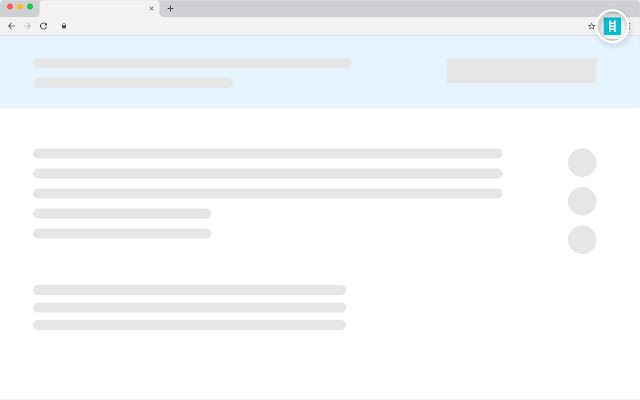Ladders Apply4Me in Chrome with OffiDocs
Ad
DESCRIPTION
Our popular job application service is now available on the internet beyond Ladders itself.
Ladders' Apply4Me stops tedious trawls through endless job application forms.
With a single click from a chosen jobs site, careers site, or job application page, our expert team will complete your application, send you a notification, and record your status on your dedicated Ladders’ Premium dashboard.
Apply4Me saves you the 18 minutes average time it takes to apply for a job online by asking for your resume and your answers to the 17 most common questions – once.
After that, all you do is click the Apply4Me button.
With Ladders’ Apply4Me you can say Goodbye! to endless job application forms and get back to your real life faster.
Pro Tip: After installing Apply4Me on Chrome, you’ll need to pin Apply4Me to your toolbar – this way you can apply to jobs on the internet as you find them.
1. Click the Extensions icon in the upper right-hand corner of your toolbar.
2. Click the pin button to "pin" the Apply4Me extension to the toolbar.
3. Now you’ll see the Ladders icon when you visit jobs sites.
Additional Information:
- Offered by Ladders, Inc.
- Average rating : 5 stars (loved it)
- Developer This email address is being protected from spambots. You need JavaScript enabled to view it.
Ladders Apply4Me web extension integrated with the OffiDocs Chromium online