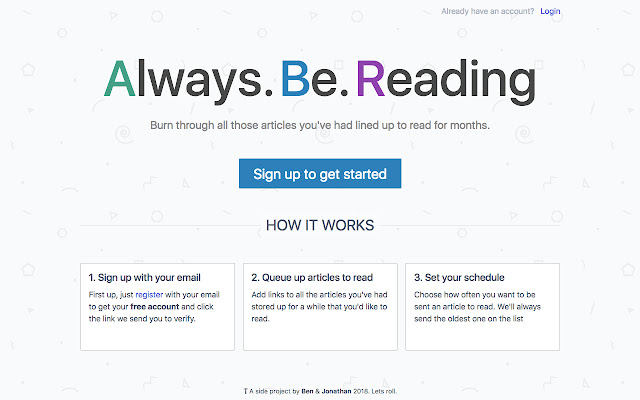Always Reading in Chrome with OffiDocs
Ad
DESCRIPTION
Easily add articles, blogs or website pages to your alwaysreading.
io, reading list.
Once you've added the plugin, you can simply click the spectacles icon and the current page url will be added to your reading list.
You'll need to sign up for an account at www.
alwaysreading.
io before you can use this extension.
Additional Information:
- Offered by www.alwaysreading.io
- Average rating : 4.8 stars (loved it)
- Developer Contact Developer
Always Reading web extension integrated with the OffiDocs Chromium online