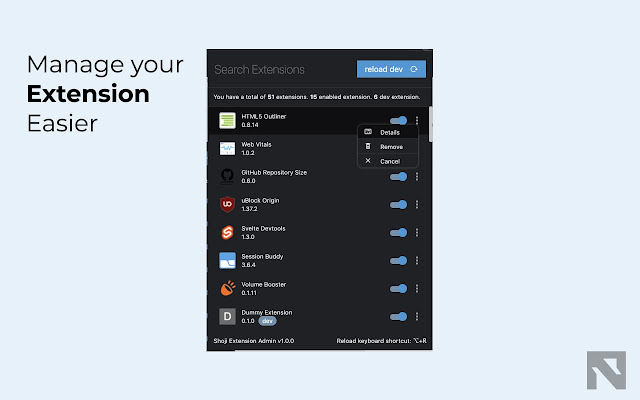Shoji Extension Admin in Chrome with OffiDocs
Ad
DESCRIPTION
What this help you with: - reload dev extension with *shortcuts or button - search extension - enable or disable extension - open details or remove extension What it cannot do (chrome doesn't provide public API for this) : - reload dev extension with manifest - pin or unpin extension Theme: It follow your OS color scheme.
Notes: 1. default shortcut is "Alt + R" or "Option + R" on Mac 2. button will only show if you have dev extension ======================================================== If chrome does not update your chrome automatically somehow, just go to the extension tab and click update.
Permission Required: - Read your browsing history - open extension details page in new tab - Manage your apps, extensions, and themes - it explain itself Privacy: I don't put any tracking or analytics so please contact me on twitter (@noxasch) if you have any problem or mail me your inquiries.
Contact: You can reach me on twitter @noxasch or email me your inquiries at support[at]noxasch.
tech.
My Other Extension: Shoji Bookmark Lite https://chrome.
google.
com/webstore/detail/shoji-bookmark-lite-reboo/joffpgeladignadppokcgghabgaoldlp ====================== changelogs ======================= Visit: https://github.
com/noxasch/shoji-extension-admin/blob/master/CHANGELOG.
md
Additional Information:
- Offered by Noxasch
- Average rating : 0 stars (hated it)
- Developer This email address is being protected from spambots. You need JavaScript enabled to view it.
Shoji Extension Admin web extension integrated with the OffiDocs Chromium online