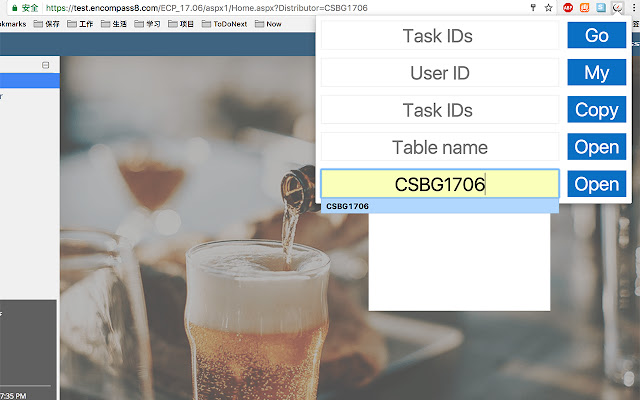Encompass Help in Chrome with OffiDocs
Ad
DESCRIPTION
Quick: 1. open directly with TaskID or TaskIDs 2. copy a link of TaskID or TaskIDs, separate with , 3. open Test Database 4. open your task list with your username (Task 1028803) - Josh 5. open Release Notes (Task 1038169) Quick Copy: 1. Allow <Link Address/Selection/Tab title> as HTML Link - Josh 2. Allow paste directly in eChat - Josh 3. Add Click to Copy on Task Title in Task Edit page (Task 1071577) Shortcuts ( By Josh) 1. Ctrl/Cmd+K = Copy Link to Clipboard 2. Ctrl/Cmd+J = Duplicate Current Tab Session: 1. Auto Renew Session.
2. Allow custom enable/disable/timeRange on Renew Session(Task 1036603) - Josh 3. Office Mode(Task 1058400) - Josh Text format: 1. Help you look what handheld uploaded.
(if you review a file with txt file & format matches).
update to support new file website.
(will be removed in the future) Notification: 1. Add eChat Notification.
(Fix notification html label, fix -1 issue) 2. Block eChat notification for blocked group.
3. Allow custom setting for Notification(Task 1036603) - Josh CSS Injection: 1. Allow custom setting for applying Custom CSS(Task 1030226) - Josh 2. Quick fix for CSS missing issue(Task 1039000) Other: 1. Auto Redirection from encompass8.com/support.
encompass8.com => encompasstech.
com(Task 1031743) - Josh 2. UI updated using Encompass New Style (Task 1029384) - Josh
Additional Information:
- Offered by swordjason
- Average rating : 5 stars (loved it)
- Developer This email address is being protected from spambots. You need JavaScript enabled to view it.
Encompass Help web extension integrated with the OffiDocs Chromium online