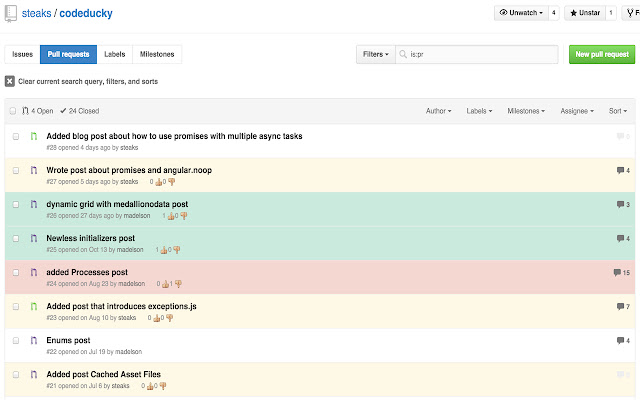github.monkeypatch.pullrequests in Chrome with OffiDocs
Ad
DESCRIPTION
Keep track of pull requests you've viewed, approved, or rejected.
Approve a pull request by writing a comment with a thumbs up icon (:+1:) in the pull request conversation.
Reject a pull request by writing a comment with a thumbs down icon (:-1:) in the pull request conversation.
Pull requests you've viewed, approved, or rejected are indicated by green, red, or yellow respectively.
The thumbs up / thumbs down icons represent how many people have approved / rejected a pull request.
Pull requests with commits you haven't seen are indicated with a "New Commits" annotation.
GitHub: https://github.
com/steaks/githubpullrequestsmanager
Additional Information:
- Offered by steven.m.wexler
- Average rating : 5 stars (loved it)
github.monkeypatch.pullrequests web extension integrated with the OffiDocs Chromium online