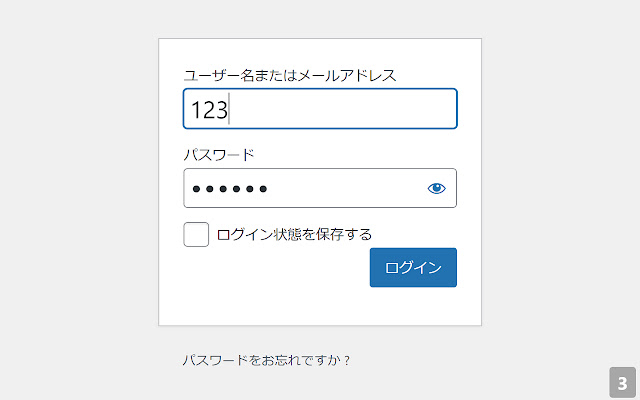Form Character Counter in Chrome with OffiDocs
Ad
DESCRIPTION
It improves the usability of poorly designed web forms that limit the number of characters but do not display the number of characters.
Just install it and it will discreetly display a character counter in the lower right corner of the screen for each input form.
It is also useful for checking the number of characters when entering passwords.
~ How to use ~ Once installed, focus on each form and it will count the number of characters currently entered in that form in real time and display it in the lower right corner of the screen.
There is no need to set up any extensions, just install and use.
The display is not annoying, so it will not interfere with your normal work.
~ Patterns that are not displayed ~ ・If you are using it for the first time after installation, you need to refresh the page.
・There are many web forms that do not display the count due to their specifications.
・In general use cases that this extension is designed for (e.
g.
, membership registration information input and login forms), it will almost always work.
・There is a possibility that advanced applications such as text editors implemented on the web will behave unexpectedly.
~ Update History ~ ・1.0.0 - Released Translated with www.
DeepL.
com/Translator (free version)
Additional Information:
- Offered by mirumi.me
- Average rating : 5 stars (loved it)
- Developer This email address is being protected from spambots. You need JavaScript enabled to view it.
Form Character Counter web extension integrated with the OffiDocs Chromium online