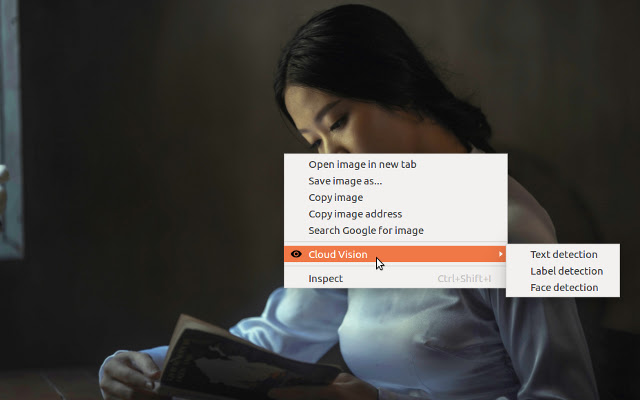Cloud Vision in Chrome with OffiDocs
Ad
DESCRIPTION
Right-click an image and select "Text detection" to have detected text copied to your clipboard.
Select "Label detection" to display terms to label your image.
Select "Face detection" to outline faces detected in the image.
Powered by the Google Cloud Vision API: https://cloud.
google.
com/vision/ Source available at https://github.
com/GoogleCloudPlatform/cloud-vision/tree/master/chrome-extension Icons made by Freepik (http://www.
freepik.
com) from Flaticon (http://www.
flaticon.
com) is licensed by CC 3.0 BY (http://creativecommons.
org/licenses/by/3.0/)
Additional Information:
- Offered by imjasonh.com
- Average rating : 4.29 stars (liked it)
- Developer This email address is being protected from spambots. You need JavaScript enabled to view it.
Cloud Vision web extension integrated with the OffiDocs Chromium online