Karyam: Simple Task Manager in Chrome with OffiDocs
Ad
DESCRIPTION
This is a simple and light ( probably lightest ) task manager.
It comes with minimal features yet being powerful enough to get your things done.
It offers your tasks being synced to you chrome account.
So whichever PC you log in with your account, you've got your tasks there.
1. You can simply add a new task by clicking 'Add New' Button.
2. Enter description of your task and enter priority in number in input box on left.
(If left empty it will always be on top, yeah that's a feature you can say).
3. Click on 'Done' and your new task is created.
4. You can change the priority after the task has created.
List of task will get sorted according to priority with the highest priority at top (lowest number in priority).
Changes will be visible when you open your task list next time.
I hope you this will help you :) Feel free to give a review or suggestion.
Additional Information:
- Offered by harshitk31dec
- Average rating : 5 stars (loved it)
- Developer This email address is being protected from spambots. You need JavaScript enabled to view it.
Karyam: Simple Task Manager web extension integrated with the OffiDocs Chromium online

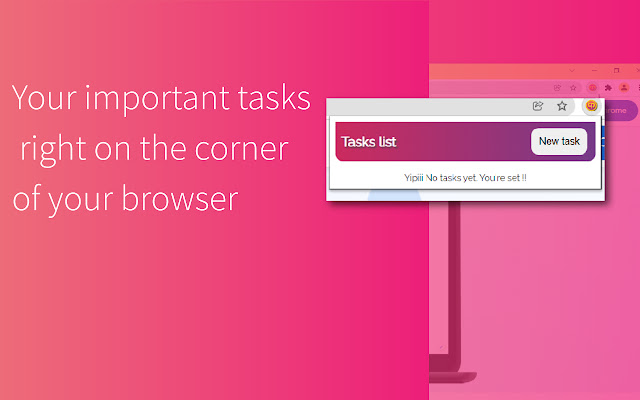








![Ice Snow Wallpaper New Tab Theme [Install] in Chrome with OffiDocs](/imageswebp/60_60_icesnowwallpapernewtabtheme[install].jpg.webp)





