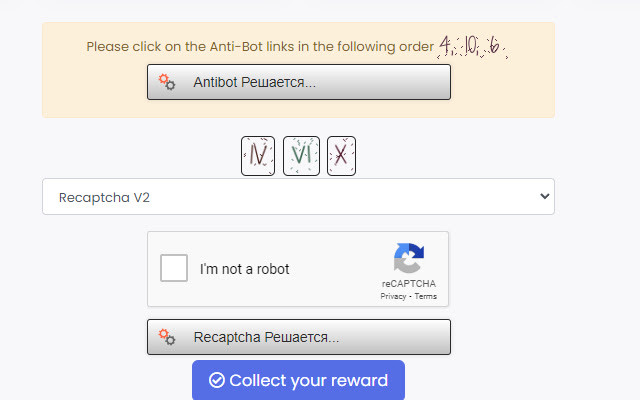MB_Solver in Chrome with OffiDocs
Ad
DESCRIPTION
The extension allows you to solve captchas on pages using neural networks.
It works on all sites and also in frames.
To use it, you need to register on the website https://multibot.
in and get the API key.
Available types of captcha: - reCaptcha v2 - hCaptcha - SolveMedia - Images Captcha - AntiBot Extension Settings: "Submit forms automatically" - Submit the form after solving the captcha.
"Solve captcha after successful AntiBot" - If there is an AntiBot on the page, then solve it first.
And only after a successful solution try to solve the following captcha.
"Solve only one captcha per page" - If there are two captchas on the page (without AntiBot), then only one should be solved.
"Refresh the page if the captcha could not be solved" - Refresh the page if an unsuccessful response has been received from the API service.
"Delete session cookies when updating the page" - Delete session cookies before updating the page.
This is relevant for changing AntiBot images.
Additional Information:
- Offered by multibot.in
- Average rating : 0 stars (hated it)
- Developer This email address is being protected from spambots. You need JavaScript enabled to view it.
MB_Solver web extension integrated with the OffiDocs Chromium online