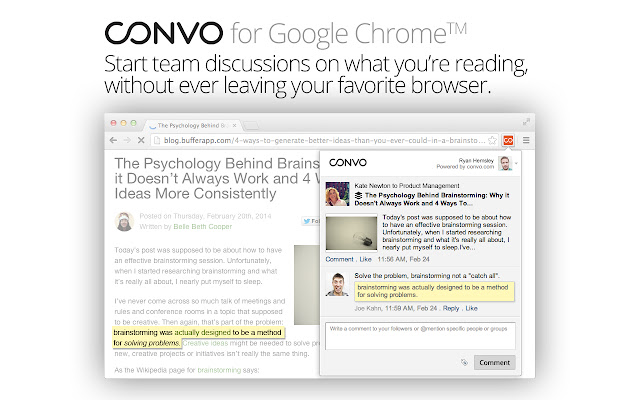Convo in Chrome with OffiDocs
Ad
DESCRIPTION
Use Convo for Chrome to share insightful articles with your team as you browse the web.
Share links, images, and make annotations alongside your comments for added context.
When you find a great article on the web, simply click the Convo icon to share and discuss with your teammates.
Want to mention a specific part of the article? Just highlight the text and it’ll be linked to your comment.
Your teammates will always know precisely what you’d like to share.
It’ll be even easier to keep updated.
You’ll get notified in your browser when your team shares a link and starts a discussion on Convo.
There’s a lot more that you can do with the Convo extension in the browser: - Right click a page in your browser to share it with your team.
Select some text to annotate on the page, and then post a comment.
- Right-click an image to share it with your team.
- Integrated buttons on some favorites, including Twitter.
com, TED.
com and YouTube.
com for quick sharing.
- Get notified of an current team conversation on a shared link.
Convo is a business collaboration tool to centrally share, organize, and archive information securely across dispersed teams.
Realtime updates and smart notifications will bring your team together without wasted effort or confusion.
With Convo, your team can intuitively mark up work documents, images, videos or highlight text snippets alongside posted comments to avoid any ambiguity and provide all the context needed to get things done.
Purposely built for both speed and clarity, Convo is The Essential Team Tool.
Find out more at https://www.
convo.
com/.
Additional Information:
- Offered by convo.com
- Average rating : 5 stars (loved it)
Convo web extension integrated with the OffiDocs Chromium online