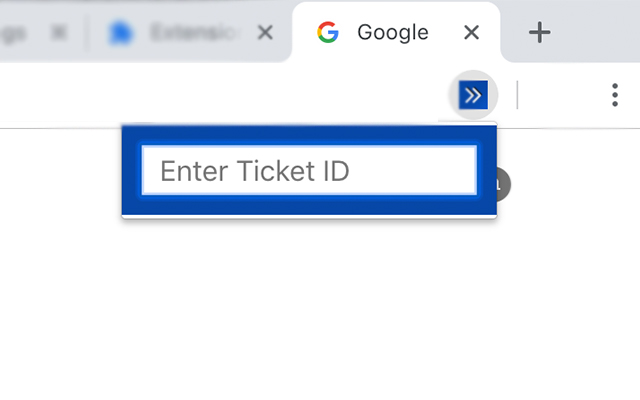JIRA FastLink in Chrome with OffiDocs
Ad
DESCRIPTION
This extension is helping in quick opening JIRA tickets with a keyboard shortcut.
Just fill up your JIRA URL (eg https://my-jira-url.
atlassian.
net/) and then use Command(Ctrl)+Shift+1 keyboard combination in order to open the extension.
Input the ticket number (eg; TKT-100) and press enter.
The extension will open up a new tab with the details page of the TKT-100 JIRA ticket.
In case your keyboard shortcut is not working, go to chrome://extensions/shortcuts and setup the shortcut for JIRA FastLink.
Additional Information:
- Offered by gabriellcol
- Average rating : 0 stars (hated it)
JIRA FastLink web extension integrated with the OffiDocs Chromium online