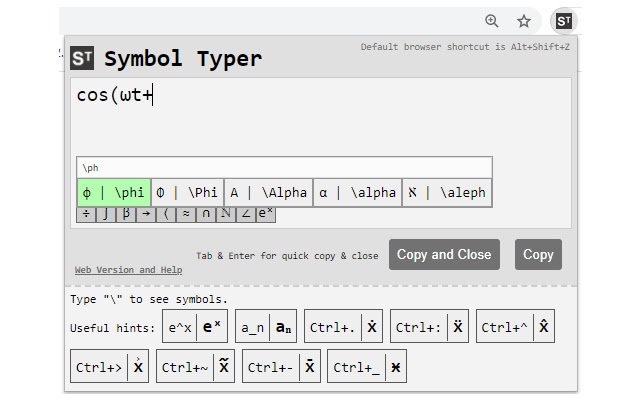Symbol Typer Write Math and Symbols Easily in Chrome with OffiDocs
Ad
DESCRIPTION
Using Symbol Typer, you can easily type mathematical symbols in plain text.
Simply open the extension and start typing: e^x will turn into eˣ,\alpha will become α, and many other symbols are available.
- Math? Easy! A\cup B = C → A∪B=C - Chemistry? No problem! H_2 O → H₂O - Physics? We got your back! H(t)|\Psi(t)\ket → H(t)|Ψ(t)〉 To activate the extension press Alt+Shift+Z in your browser or set a shortcut of your own in Chrome->Settings->Extensions->Menu->Keyboard Shortcuts.
No permissions are required for Symbol Typer to work! This extension is lightweight, quick and easy.
New in version 0.71: -- New symbol buttons New in version 0.70: -- New symbols including \llbracket, \rrbracket (⟦,⟧)
Additional Information:
- Offered by symboltyper.com
- Average rating : 5 stars (loved it)
- Developer This email address is being protected from spambots. You need JavaScript enabled to view it.
Symbol Typer Write Math and Symbols Easily web extension integrated with the OffiDocs Chromium online