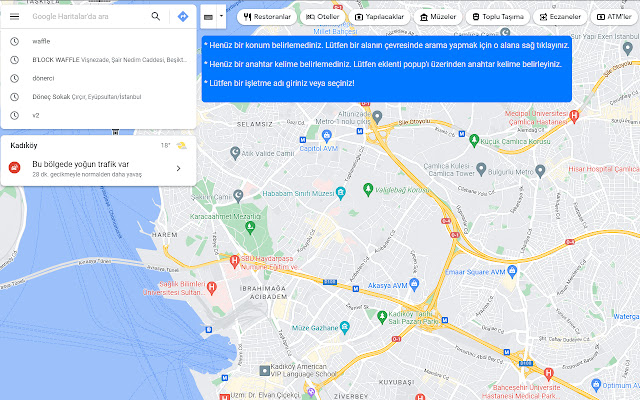LOCAL SEO in Chrome with OffiDocs
Ad
DESCRIPTION
Google haritalarda işletmenizin anahtar kelime odaklı aramalarda kaçıncı sıralamada gözüktüğünü öğrenmek ister misiniz? Eklenti içerisindeki anahtar kelime kurucuğuna hedef anahtar kelimenizi yazıp ara butonuna tıkladığınızda haritalar sizin için açılacak.
Size gösterilen uyarıları dikkate alarak sırayla yaptığınızda kurulum tamamlanmış olacak.
Hangi konumda sıralamanızı bulmak istiyorsanız harita üzerinden o konuma sağ tıklamanız yeterlidir! Ardından tek bir adım kaldı.
Anahtar kelimenizi aratıp hangi işletme sizin ise bu işletme benim butonuna tıklayarak işletmenizi belirlemelisiniz.
Kurulum bu kadar! Artık popup üzerindeki butona tıklayarak sıralamanızı alabilir ve önceki sıralamakarınızı popup üzerinde görebilirsiniz! Would you like to find out where your business ranks in keyword-oriented searches on Google maps? When you type your target keyword in the keyword constructor in the plugin and click the search button, the maps will open for you.
When you do it in order, taking into account the warnings shown to you, the installation will be complete.
If you want to find your ranking in which location, just right-click on that location on the map! Then there is only one step left.
You should search for your keyword and identify your business by clicking on the This business is mine button.
That's the setup! Now you can get your ranking by clicking the button on the popup and see your previous rankings on the popup!
Additional Information:
- Offered by mbakigul
- Average rating : 5 stars (loved it)
- Developer This email address is being protected from spambots. You need JavaScript enabled to view it.
LOCAL SEO web extension integrated with the OffiDocs Chromium online