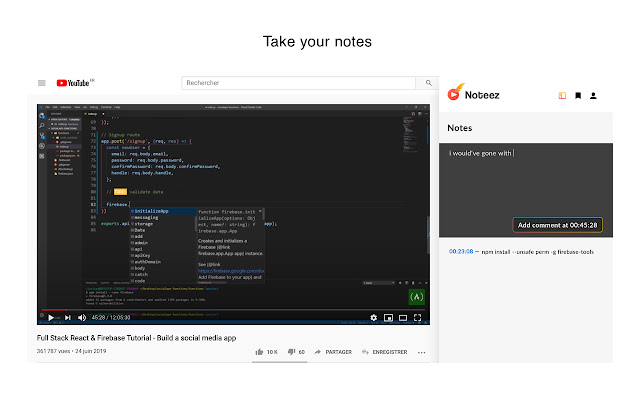Noteez in Chrome with OffiDocs
Ad
DESCRIPTION
Noteez is the perfect Chrome Extension for taking quick notes while watching YouTube tutorials.
Easy, fast and time-sensitive in page solution for everyone who needs to keep track of what matters.
____________________ Features: -Bookmark: Save your favorite tutorials in one click.
-Organize: Keep your tutorials in order by creating various categories -Take Notes: Note down the essentials and keep track of your thoughts.
-Easy to use and totally FREE.
-No Ads -No Limits ____________________ FAQ: ***Which video platforms are supported?*** For now, Noteez is compatible with Youtube.
We are planning on adding Facebook, Vimeo and Netflix in the nearest future.
***Where my bookmarks and notes are stored?*** In the cloud! This way, you can store as many bookmarked tutorials and notes as you need! ***What if I change laptop?*** No worries, just connect to the extension from your new computer, and your bookmarks and notes will be automatically accessible.
***Any other question ?*** Let us know through the contact form within the extension
Additional Information:
- Offered by noteez.io
- Average rating : 5 stars (loved it)
Noteez web extension integrated with the OffiDocs Chromium online