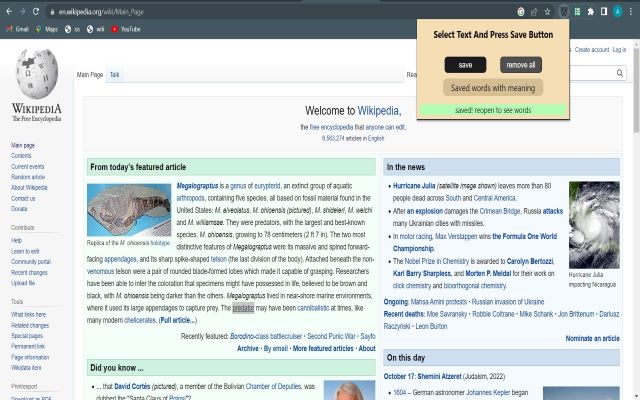ownDictionary in Chrome with OffiDocs
Ad
DESCRIPTION
ownDictionary helps you to store and remember the meaning of the new word that you encounter in any text.
No need to write words with its meaning in notes just select text and save to make own dictionary Steps:- -Just select the word and then open the extension.
-Click on the save button to store the meaning of the selected word.
-when you open extension again it will show you all saved words with its meaning -automatically creates a list of all the selected words.
-Click on the remove all button to delete all the saved words and their meaning.
Features:- -Provides a detailed explanation of the word.
-Selected word is underlined after it is saved.
Precautions:- -The extension won't work from more than one word.
-Words with punctuation marks appended won't be registered.
Additional Information:
- Offered by Ankit Raj
- Average rating : 5 stars (loved it)
- Developer This email address is being protected from spambots. You need JavaScript enabled to view it.
ownDictionary web extension integrated with the OffiDocs Chromium online