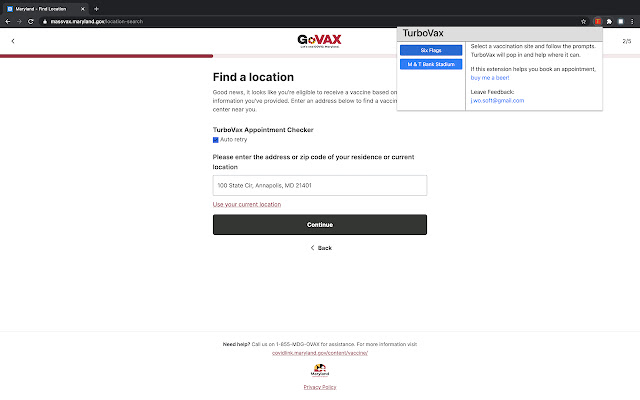TurboVax in Chrome with OffiDocs
Ad
DESCRIPTION
If you live in Maryland and you are eligible to receive the vaccine, but have not had luck finding an appointment, then this is the extension for you.
TurboVax helps you find a vaccination appointment at one of Maryland's mass vaccination websites.
- MD Mass Vax includes multiple locations like Six Flags, Regency Furniture Stadium, etc.
When it's time to schedule your appointment, TurboVax will play an audible alert to get your attention.
Instructions 1. Click the TurboVax icon in the extension toolbar/menu.
3. In the resulting popup select a vaccination registration website.
4. Proceed through the prompts for the vaccination site like normal.
TurboVax will pop in to help where it can.
5. When an appointment is found, the extension will automatically stop running and will use both a visual and audible alert to get your attention.
6. Good luck! Changelog - v0.10.0 * Removed the UMMS site as it has switched to pre-registration.
* Added the ability to select an alternative notification sound.
Changelog - v0.9.1 * Updated the beer link to use the full path.
Changelog - v0.9 * Fixed a bug with the UMMS site where the page would refresh even when appointments were found.
Additional Information:
- Offered by j.wo.soft
- Average rating : 4.33 stars (liked it)
- Developer This email address is being protected from spambots. You need JavaScript enabled to view it.
TurboVax web extension integrated with the OffiDocs Chromium online