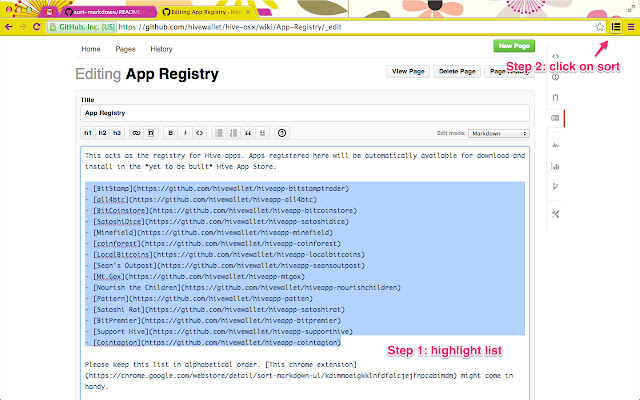Sort Markdown List in Chrome with OffiDocs
Ad
DESCRIPTION
How to use: 1. select the list you'd like to sort in the textarea 2. click on the sort icon 3. your selected list should now be sorted alphabetically Assumptions: - markdown is edited in the only textarea on the page - sorting ignores case *Icon: Sort designed hy Lemon Liu from the Noun Project
Additional Information:
- Offered by luwei.here
- Average rating : 5 stars (loved it)
Sort Markdown List web extension integrated with the OffiDocs Chromium online